
Shereen Fathima
Senior Software Engineer
Hello,
This month’s newsletter is packed with helpful tools to make managing your projects even easier. Learn how to manage project roles with Job People, track hours worked more effectively, and keep your project documents organised and accessible.
Plus, don’t forget to register for our upcoming live client webinar on Progress Claim Invoices, a must-attend session for anyone involved in billing and project finance.
Shereen

ADDING JOB PEOPLE
Need to keep track of everyone involved in a project?
Abtrac’s Job People feature lets you manage everyone linked to a job — internal staff, external consultants, and client contacts.
You can use it to set access permissions, and make sure the right people get notifications, budget alerts, or timesheet sign-off requests. It’s a simple way to keep communication clear and everyone accountable.
RECORDING HOURS WORKED
Want a clear view of how your team’s time is spent?
Hours Worked by Date, Employee, Client and Job report breaks down total hours worked by each employee over your chosen period.
For each date, it distinguishes between chargeable and non‑chargeable work.
It also calculates the value of time and provides percentage metrics for chargeable hours relative to total, ‘at-work’, or standard hours.
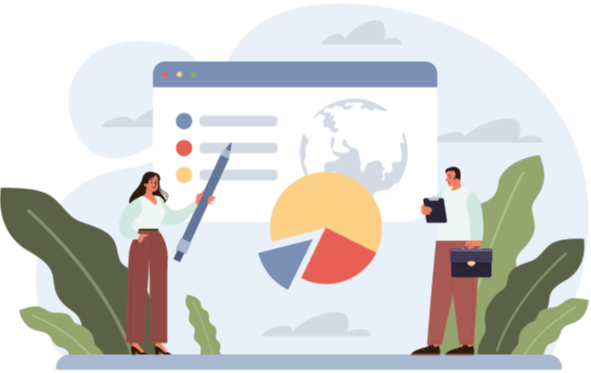

DOCUMENT SMARTER WITH ABTRAC
Managing Project Files and Job Documents
Need more detailed document management?

Learn with Abtrac: 30-Minute Live Webinar
We’re continuing our series of short, focused webinars just for Abtrac clients. Each session is approximately 30 minutes and full of practical tips to help you get the most from Abtrac.
In our upcoming session, we’ll focus on:
Progress Claim Invoices
Automatically generate claims using project stage budgets
Manage Fee Estimates, Tasks, and Disbursement budgets for claims
Streamline your billing process for faster, easier invoicing
If you’re looking to streamline your claims and invoicing process, this session is designed to help you work smarter and bill faster in Abtrac.
Join our live 30-minute session on Thursday, 14 August
- 09:30 AM Perth (AWST)
- 11:30 AM Brisbane, Canberra, Sydney, Melbourne (AEST)
- 1:30 PM Auckland, Wellington (NZST)
Can’t make it live? Register anyway and we’ll send you the recording.
