
Jos Painuthara
Senior Software Engineer
Hello,
This summer edition, we share valuable tips on how to manage what jobs your employees can see in Abtrac.
Additionally, we will guide you through some options for sending notifications through Abtrac, streamlining your communication process.
Lastly, we will show you how to restrict employee access for specific project stages.
Jos
TIPS FOR KEEPING PROJECTS PRIVATE
Setting up jobs that are accessible and visible only to designated employees
Does your business work a lot on projects that are confidential?
Use the Open Job feature in Abtrac, in combination with user group and job people to restrict/limit employees’ timesheet views only to jobs that they are assigned to.


TIPS FOR TRACKING PROJECT CHANGES
Setting notifications for projects in Abtrac
Learn how to send job notifications and messages to your team on where your project is at.
You can set up notifications to be sent through Abtrac, as well as via email.
TIPS FOR CONTROLLING PROJECT TIMESHEETS
Restrict employees from entering time against specific job stages
In your business, there may be certain tasks that require the expertise of specific employees to allocate time to.
With Abtrac, you have the flexibility to select which employee or employees are authorised to track time for each job task.
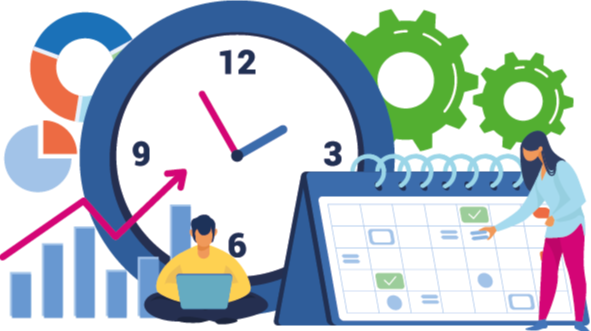
Announcement
New addition to Abtrac family
We are thrilled to share the news that our work family has grown with the arrival of a precious new member.
Shereen, one of our senior software engineers, has welcomed an adorable new baby boy, Ahaan Aviv, into the Abtrac family. We extend our warmest wishes to Shereen as she currently enjoys maternity leave.
